Mastering the Art of Game Streaming: Tips and Tricks for Success
| Element | Importance |
|---|---|
| High-quality equipment | Critical |
| Consistent schedule | Very important |
| Engaging personality | Essential |
| Community interaction | Crucial |
To become a successful game streamer, you’ll need to focus on these key areas:

“5 Pillars of Successful Game Streaming: Equipment, Consistency, Engagement, Promotion, and Improvement”
#GameStreaming, #StreamingTips, #GamingGuides
- Invest in quality streaming equipment
- Develop a unique streaming persona
- Create a consistent streaming schedule
- Engage with your audience regularly
- Network with other streamers and content creators
“Streaming is not just about playing games; it’s about creating an experience for your viewers.” – Ninja, professional streamer
Frequently Asked Questions
Q: How much money can I make as a game streamer?
A: Earnings vary widely, but successful streamers can make anywhere from $3,000 to $5,000 per month through subscriptions, donations, and sponsorships.
Q: What games should I stream?
A: Choose games you enjoy and are skilled at, but also consider popular titles that attract viewers. Balance between trending games and your personal favorites.
Q: How often should I stream?
A: Consistency is key. Aim for at least 3-4 times a week, with streams lasting 2-4 hours each.
5 Tips for Growing Your Streaming Channel
- Optimize your stream title and description for discoverability
- Collaborate with other streamers to cross-promote
- Use social media to promote your streams and connect with fans
- Create highlight reels and share them on platforms like YouTube
- Offer incentives for subscribers and regular viewers
According to Streamlabs, the number of active streamers on Twitch increased by 63% in 2020, highlighting the growing competition in the field.
Building Your Streaming Setup
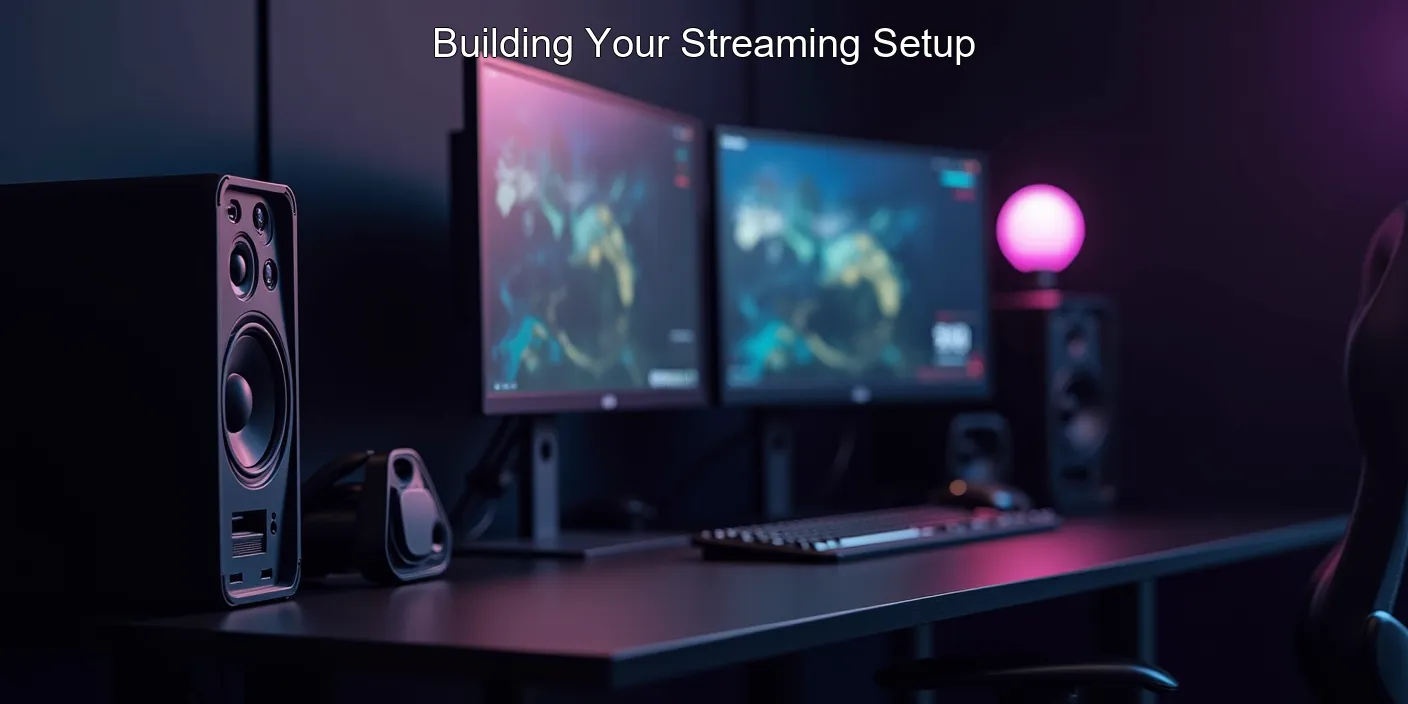
| Equipment | Recommended Budget |
|---|---|
| Webcam | $50 – $200 |
| Microphone | $100 – $300 |
| Lighting | $50 – $150 |
| Capture Card | $100 – $250 |
Essential components for a professional streaming setup include:
“Essential Components for a High-Quality Streaming Setup”
- A high-quality webcam for face cam footage
- A clear, crisp microphone for commentary
- Proper lighting to enhance video quality
- A capture card for console streaming
- Streaming software like OBS or Streamlabs OBS
“Your streaming setup is your digital stage. Invest in quality equipment to give your audience the best possible experience.” – Dr Lupo, professional streamer
Q: Do I need a powerful PC to stream?
A: While a powerful PC helps, you can start with a mid-range setup. Focus on a good CPU and sufficient RAM.
Q: What internet speed do I need for streaming?
A: Aim for at least 5 Mbps upload speed for 720p streaming, and 10 Mbps for 1080p.
Q: Should I use a green screen?
A: A green screen can enhance your stream’s visual appeal, but it’s not necessary when starting out.
Steps to Optimize Your Stream Quality
- Test your internet speed and adjust your bitrate accordingly
- Experiment with encoder settings to find the best balance of quality and performance
- Use scenes and overlays to create a professional-looking stream
- Regularly update your streaming software and drivers
- Monitor your stream’s performance and make adjustments as needed
A study by Stream Elements revealed that viewers watch an average of 95 minutes of live streaming content per day, emphasizing the importance of maintaining high-quality streams to retain audience attention.
Ready to dive deeper into the world of gaming? Check out our comprehensive gaming guides for more tips and strategies. For the latest updates in the competitive gaming scene, don’t miss our esports news section. If you’re looking for honest opinions on the newest releases, head over to our game reviews. And for those who love supporting unique projects, explore our indie games spotlight to discover hidden gems in the gaming world.
Essential Tips for Game Streaming Success: Become a Pro Streamer
| Key Aspect | Importance |
|---|---|
| Equipment | High |
| Game Selection | Medium |
| Consistency | Very High |
Embarking on your game streaming journey? Here’s what you need to focus on:
- Invest in quality streaming equipment
- Choose games you’re passionate about
- Set a consistent streaming schedule
- Engage with your audience regularly
“Success in streaming comes from authenticity and consistency. Be yourself, and show up for your audience regularly.” – Ninja, Professional Streamer
Q: How often should I stream?
A: Aim for at least 3-4 times a week to build a consistent audience.
Q: What equipment do I need to start?
A: A decent computer, microphone, webcam, and stable internet connection are essential.
Q: How do I grow my audience?
A: Engage with viewers, collaborate with other streamers, and promote your channel on social media.
Pro Tip: Check out our gaming guides for more in-depth streaming advice!
Mastering Your Streaming Setup

| Equipment | Importance Level |
|---|---|
| Microphone | Critical |
| Webcam | High |
| Lighting | Medium |
To elevate your streaming game, follow these steps:
“5 Essential Steps to Level Up Your Streaming Success”
- Invest in a high-quality microphone for clear audio
- Set up proper lighting to enhance your video quality
- Customize your stream overlay for a professional look
- Ensure your internet connection is stable and fast
“Your streaming setup is your digital stage. Make it inviting and professional to keep viewers coming back.” – Pokimane, Top Twitch Streamer
Q: What’s the best microphone for streaming?
A: The Blue Yeti and Elgato Wave:3 are popular choices among streamers.
Q: How can I improve my stream’s visual appeal?
A: Use custom overlays, alerts, and emotes to create a unique brand identity.
Q: Is a green screen necessary?
A: While not essential, a green screen can enhance your stream’s professional look.
For the latest on streaming tech, check out our esports news section!
Building Your Streaming Community
| Community Aspect | Impact on Growth |
|---|---|
| Viewer Interaction | High |
| Social Media Presence | Medium |
| Collaborations | High |
Growing your streaming community requires dedication and strategy:
- Interact with your chat consistently
- Create social media accounts to promote your stream
- Collaborate with other streamers in your niche
- Host events or tournaments for your viewers
“Your community is the heart of your stream. Nurture it, and it will support you through thick and thin.” – DrLupo, Charity Streaming Icon
Q: How can I keep viewers engaged?
A: Use interactive elements like polls, challenges, and viewer games.
Q: Should I join a streaming team?
A: Joining a team can provide support and growth opportunities, but it’s not necessary for success.
Q: How important is social media for streamers?
A: Very important. It helps you connect with fans and promote your content off-stream.
Discover unique streaming ideas in our indie games spotlight!
According to Streamlabs, the number of hours watched on Twitch increased by 83% from Q1 2020 to Q1 2021, highlighting the growing opportunity for new streamers. By following these essential tips and staying committed to your craft, you’re well on your way to streaming success. Remember, building a thriving channel takes time, so stay patient and enjoy the journey. For more in-depth reviews of streaming-friendly games, visit our game reviews section.
| Key Aspects | Description |
|---|---|
| Equipment | High-quality camera, microphone, and stable internet |
| Platform | Choose between Twitch, YouTube, or Facebook Gaming |
| Content | Select games and create a consistent schedule |
To kickstart your game streaming journey, consider these essential steps:
- Invest in reliable streaming equipment
- Choose a streaming platform that suits your goals
- Develop a unique streaming persona
- Create a consistent streaming schedule
“Success in streaming comes from consistency, authenticity, and engaging with your audience.” – Ninja, Professional Streamer
FAQ: Game Streaming Basics
Q: What’s the best platform for new streamers?
A: Twitch is popular for gaming, but YouTube and Facebook Gaming offer growing opportunities.
Q: How often should I stream?
A: Aim for at least 3-4 times a week to build a consistent audience.
Q: Do I need expensive equipment to start?
A: Not necessarily. Start with what you have and upgrade as you grow.
Pro tip: Focus on creating quality content and engaging with your audience rather than obsessing over equipment at the beginning.
According to Streamlabs, the number of active streamers on Twitch increased by 69% in 2020, highlighting the growing popularity of game streaming.
| Community Building Tactics | Impact |
|---|---|
| Consistent Interaction | Increases viewer loyalty |
| Social Media Presence | Expands reach beyond streaming platform |
| Collaborations | Grows audience through cross-promotion |
Grow your streaming community with these effective strategies:
- Engage with viewers through chat and social media
- Host events or tournaments for your audience
- Collaborate with other streamers in your niche
- Create a Discord server for off-stream interactions
“The most important thing is to be yourself and have fun. Your authenticity will attract the right audience.” – Pokimane, Top Twitch Streamer
FAQ: Community Engagement
Q: How can I encourage viewers to chat?
A: Ask open-ended questions and respond to comments promptly.
Q: Should I have a set time for viewer games?
A: Yes, it’s a great way to boost engagement and build community.
Q: How important is social media for streamers?
A: Very important. It helps you connect with fans and promote your streams.
Remember, building a community takes time. Be patient and focus on creating a welcoming environment for your viewers.
A study by Stream Elements revealed that viewer interaction increases stream watch time by an average of 28%.
Monetizing Your Stream

| Monetization Method | Platform |
|---|---|
| Subscriptions | Twitch, YouTube |
| Donations | All platforms |
| Sponsorships | Independent |
Explore these avenues to monetize your streaming efforts:
- Set up donation links and subscription options
- Join affiliate programs for game sales
- Seek sponsorships from gaming brands
- Create and sell merchandise
“Don’t focus solely on making money. Create value for your audience, and the monetization will follow.” – DrLupo, Professional Streamer and Philanthropist
FAQ: Stream Monetization
Q: When should I start monetizing my stream?
A: Focus on growing your audience first, then introduce monetization gradually.
Q: Are subscriptions or donations better?
A: Both are valuable. Subscriptions provide steady income, while donations can be more substantial.
Q: How do I attract sponsors?
A: Build a engaged audience and create a professional media kit to showcase your value.
Tip: Be transparent with your audience about monetization. They’ll appreciate your honesty and be more likely to support you.
According to Streamlabs, the top 1% of streamers earn an average of $32,000 per year from streaming alone.

For more insights on the competitive gaming scene, check out our latest esports news. If you’re looking to improve your skills, our gaming guides offer valuable tips and strategies. Don’t forget to explore our game reviews to stay updated on the hottest titles. For a fresh perspective on unique games, visit our indie games spotlight.



